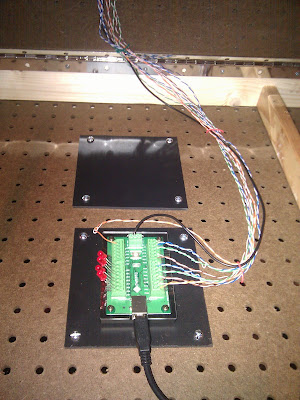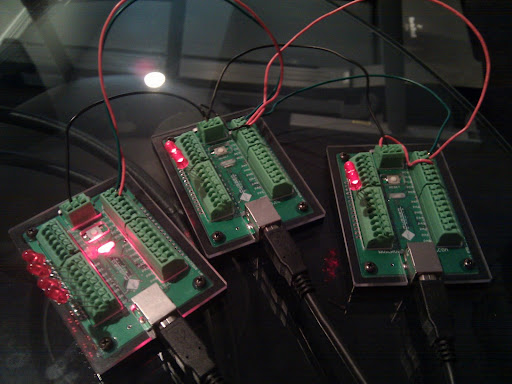I was showing a coworker the latest pics of the car wiring harness project and he used the word "breadboard" referring to my big pegboard project case. I realized I had made a PegBreadBoard! Sure enough, it lets me prototype without making permanent physical connections, just like an electronic breadboard. It has a spacing grid for mounting components, just like an electronic breadboard. I like it!
Here are some recent pics with some components mounted...
The switches are mounted in the top panel with wiring underneath, and the microcontrollers are mounted on the bottom panel, and their interconnect and power wiring (not yet installed in this pic) run underneath the bottom board. The microcontrollers are mounted on thin abs black plastic using industrial velcro, and then the abs panels are bolted to the pegboard grid. Very easily movable if my design changes. The big black cables are the USB connections for programming / logging.
The second abs mounting pad in the center section will be used for the power supply - or that is my current theory anyway.
I currently have power + I2C between the controllers and can run my prior code testing the I2C communications, so I'm back to where I was before - next step is to add code to detect all those switches, then DO something :)
The serial LCDs I ordered still haven't arrived, so I'm chasing them. I'd like to get them on the pegbreadboard for debugging output...
More soon...
THIS BLOG HAS MOVED. PLEASE UPDATE ANY BOOKMARKS TO GO DIRECTLY TO WWW.RAISINGGEEKS.COM
Wednesday, June 23, 2010
June 22 - Getting Organized
My garage is ALWAYS a mess. My hobbies consume lots of space with the tools / parts / half-finished projects all trying to coexist based on my focus at that time.
I've given up trying to find the "big weekend" to clean it out, so I'm working on it an hour a night. Its not AS hot as 2pm on a weekend, so I'm making the best of it.
When I added the new garage, I set it up for car + electrical work. Later, when I thought I was buying a CNC router, I started moving all the car + electrical stuff to the old garage to make room for all the wood stuff in the new garage. I never bought the CNC router, but I also never completely rearranged the garage. I have this really cool shelving system that my father-in-law found in a Time / Life woodworking book. It is ROCK solid and can hold anything - and it runs floor to ceiling. I built the first set 5+ years ago, then last year (or was it two years ago?) I did another wall. I have my power saws / belt sander mounted to these wood shelves, and I slide them out to do work. I take the shelf and clamp it to saw horses - poof, instant wood shop. Here is a visual to help...
With the 2 walls I have 8 sections of these shelves (and have the routed 2x4s to make another few sections). This shelving system is very reasonable to build, very strong (you can stand / jump on a shelf) and will last forever (unlike those #*&% plastic hardware store shelves). If you want the instructions, let me know :)
This weekend I was trying to find a home for my drill press - it was one of my nice craftsman workbenches taking up space, and I didn't want it in that garage. It dawned on me that the shelves could actually be workspaces. So the drill press was moved onto a shelf (not mounted, because I could NEVER slide out that shelf anyway). I also mounted my bench grinder on the left middle shelf (the Ryobi) although I moved the other orange bench grinder and mounted my vise on the back of that same shelf. Now my workbenches are clean, I didn't have to drill holes in the workbenches to have my grinder & vise mounted, and everything fits in space I already had. I still need to find a home for some crap that was on those shelves, but the other shelves clearly aren't space optimized anyway...
Next, I decided I wanted to get my airtools off the main workbench pegboard. I don't use them that often and they were taking lots of space. I realized I had some empty space above my compressor, so I grabbed a piece of geartrack, cut it in half, and poof, my pegboard is clean (of airtools..._)
This also found a use for 4 of the 12 geartrack bins I purchased 3+ years ago, but never used. I also installed another piece of geartrack above the workbench pegboard (about 18" below the ceiling), put the last metal shelf up (yet another item that's been sitting here for years waiting for a use) and put some of my hobbyist kits up on it.
I will keep up this "hour a night" routine for a while to see how far I get, and maybe hit it hard this weekend.
I'm doing all this so that the garage is ready for an intense electronics + car work phase this summer / fall. When the garage is clean and tools / parts are organized, my productivity soars. Now I just need to find a place for a whiteboard out there so I can make a big project list...
My garage is ALWAYS a mess. My hobbies consume lots of space with the tools / parts / half-finished projects all trying to coexist based on my focus at that time.
I've given up trying to find the "big weekend" to clean it out, so I'm working on it an hour a night. Its not AS hot as 2pm on a weekend, so I'm making the best of it.
When I added the new garage, I set it up for car + electrical work. Later, when I thought I was buying a CNC router, I started moving all the car + electrical stuff to the old garage to make room for all the wood stuff in the new garage. I never bought the CNC router, but I also never completely rearranged the garage. I have this really cool shelving system that my father-in-law found in a Time / Life woodworking book. It is ROCK solid and can hold anything - and it runs floor to ceiling. I built the first set 5+ years ago, then last year (or was it two years ago?) I did another wall. I have my power saws / belt sander mounted to these wood shelves, and I slide them out to do work. I take the shelf and clamp it to saw horses - poof, instant wood shop. Here is a visual to help...
With the 2 walls I have 8 sections of these shelves (and have the routed 2x4s to make another few sections). This shelving system is very reasonable to build, very strong (you can stand / jump on a shelf) and will last forever (unlike those #*&% plastic hardware store shelves). If you want the instructions, let me know :)
This weekend I was trying to find a home for my drill press - it was one of my nice craftsman workbenches taking up space, and I didn't want it in that garage. It dawned on me that the shelves could actually be workspaces. So the drill press was moved onto a shelf (not mounted, because I could NEVER slide out that shelf anyway). I also mounted my bench grinder on the left middle shelf (the Ryobi) although I moved the other orange bench grinder and mounted my vise on the back of that same shelf. Now my workbenches are clean, I didn't have to drill holes in the workbenches to have my grinder & vise mounted, and everything fits in space I already had. I still need to find a home for some crap that was on those shelves, but the other shelves clearly aren't space optimized anyway...
Next, I decided I wanted to get my airtools off the main workbench pegboard. I don't use them that often and they were taking lots of space. I realized I had some empty space above my compressor, so I grabbed a piece of geartrack, cut it in half, and poof, my pegboard is clean (of airtools..._)
This also found a use for 4 of the 12 geartrack bins I purchased 3+ years ago, but never used. I also installed another piece of geartrack above the workbench pegboard (about 18" below the ceiling), put the last metal shelf up (yet another item that's been sitting here for years waiting for a use) and put some of my hobbyist kits up on it.
I will keep up this "hour a night" routine for a while to see how far I get, and maybe hit it hard this weekend.
I'm doing all this so that the garage is ready for an intense electronics + car work phase this summer / fall. When the garage is clean and tools / parts are organized, my productivity soars. Now I just need to find a place for a whiteboard out there so I can make a big project list...
Saturday, June 19, 2010
June 19th: Phone Geek Day!
When I woke up this morning, I put on my tshirt with the little green Android on it. I guess I knew it was Phone Geek Day!
When I woke up this morning, I put on my tshirt with the little green Android on it. I guess I knew it was Phone Geek Day!
- Bought the 10 year old his first phone - a T-Mobile My Touch 3g Slide. Android 2.1 - He's VERY Happy.
- Upgraded the old 2G iphone to 3.x firmware, activated, unlocked & jailbroken. Gave it to the 7 year old for wifi use only. He has a "phone" too, but no calls / text. Basically an iPod touch, but it got me past the phone envy.
- Upgraded Candy's My Touch 3g to 2.1 (cyanogenmod) from 1.6. She gets to catch up on some of the Android features she's been missing.
- Upgraded my old G1 from cyanogen 4.x to cyanogen 5.x (Android 2.2) - it will be the garage phone for when my hands are greasy and I want to check email, search for something or control airtunes. Wifi only - no SIM.
Wednesday, June 16, 2010
June 16th - Expensive Lesson:
I received the MOSFETs from Hong Kong today. I bought 50 of them at $1 each + $5 shipping.
I'd ordered these because I saw them recommended on the arduino forum for switching high amp loads with a microcontroller. I did some research and pulled the trigger to get them here.
I pulled that forum post back up tonight and started thinking about building a perfboard to do some load testing. As I'm looking at the schematic, I realized my basic transistor knowledge missed a rather important item. I couldn't really explain the difference between NPN and PNP before - but now it is crystal clear. NPN allow you to switch GROUND, and PNP allows you to switch POWER. I want to switch power, and I have 50 NPN transistors. Oops...
Now I need to identify another transistor and get them ordered. I think I'll read the "Practical Electronics for Inventors" section on transistors a few more times before I spend more money :)
Update:
I'm using this post to summarize what I'm learning as I head to picking new MOSFETs
1) P-Channel MOSFET since I need to switch power, not ground
2) Low RDS reduces heat
3) I need 25A capability, but it is typically recommended to buy 2x capacity, so near 50A
4) Since I'm working with microcontroller voltage (0-5v) and switching 12-14v, I'll need to use drivers, since the difference in potential would be too high and the MOSFET would always be on. This means I don't need "Logic Level" MOSFETs since I will be using drivers.
Candidates:
1) STP80PF55 - P-channel 55V - 0.016Ω - 80A - TO-220 - $2.67 @ Digikey
2) IRF4905PBF - P-channel 55V - 0.02Ω - 74A - TO-220 - $2.81 @ Digikey
3) FQP47P06-ND - P-channel 60V - 0.026Ω - 47A - TO-220 - $2.26 @ Digikey (Used in the Arduino RC Lawnmower)
Other random notes:
1) You can MULTISELECT digikey filters. DUH. No wonder I've always struggled to find items. DUH.
I received the MOSFETs from Hong Kong today. I bought 50 of them at $1 each + $5 shipping.
I'd ordered these because I saw them recommended on the arduino forum for switching high amp loads with a microcontroller. I did some research and pulled the trigger to get them here.
I pulled that forum post back up tonight and started thinking about building a perfboard to do some load testing. As I'm looking at the schematic, I realized my basic transistor knowledge missed a rather important item. I couldn't really explain the difference between NPN and PNP before - but now it is crystal clear. NPN allow you to switch GROUND, and PNP allows you to switch POWER. I want to switch power, and I have 50 NPN transistors. Oops...
Now I need to identify another transistor and get them ordered. I think I'll read the "Practical Electronics for Inventors" section on transistors a few more times before I spend more money :)
Update:
I'm using this post to summarize what I'm learning as I head to picking new MOSFETs
1) P-Channel MOSFET since I need to switch power, not ground
2) Low RDS reduces heat
3) I need 25A capability, but it is typically recommended to buy 2x capacity, so near 50A
4) Since I'm working with microcontroller voltage (0-5v) and switching 12-14v, I'll need to use drivers, since the difference in potential would be too high and the MOSFET would always be on. This means I don't need "Logic Level" MOSFETs since I will be using drivers.
Candidates:
1) STP80PF55 - P-channel 55V - 0.016Ω - 80A - TO-220 - $2.67 @ Digikey
2) IRF4905PBF - P-channel 55V - 0.02Ω - 74A - TO-220 - $2.81 @ Digikey
3) FQP47P06-ND - P-channel 60V - 0.026Ω - 47A - TO-220 - $2.26 @ Digikey (Used in the Arduino RC Lawnmower)
Other random notes:
1) You can MULTISELECT digikey filters. DUH. No wonder I've always struggled to find items. DUH.
Monday, June 14, 2010
June 14th - More parts ordered...

The same project was also automotive based and had a power supply design that used a different voltage regulator than I am accustomed to using. It is a "low drop out" model (LM2940CT-5.0) that can handle the low voltage conditions during cranking. The power supply design also deals with overvoltage and provides a capacitor that acts like a battery to allow shut-down time in the event of total loss of power. Very cool and highly PRACTICAL. I've ordered the voltage regulator and some other parts necessary to make the power supply (oops, just remembered that I forgot to order the cap...) for when I get to automotive use - that will be some time, but good to know there is a design ready. I included the I2C buffer chips and some sockets in the order. I'm thinking that they can't hurt, so why not have them on hand if needed.
I read about the VDIP2 online, then by chance, my latest read "Practical Arduino" had a project which used the VDIP1 module. Since I'd like to have configuration separate from logging and the VDIP2 has 2 USB ports and was only a few dollars more, I thought "why not?!"

The same project was also automotive based and had a power supply design that used a different voltage regulator than I am accustomed to using. It is a "low drop out" model (LM2940CT-5.0) that can handle the low voltage conditions during cranking. The power supply design also deals with overvoltage and provides a capacitor that acts like a battery to allow shut-down time in the event of total loss of power. Very cool and highly PRACTICAL. I've ordered the voltage regulator and some other parts necessary to make the power supply (oops, just remembered that I forgot to order the cap...) for when I get to automotive use - that will be some time, but good to know there is a design ready. I included the I2C buffer chips and some sockets in the order. I'm thinking that they can't hurt, so why not have them on hand if needed.
Wednesday, June 09, 2010
June 9th: The Project Evolves & my learning continues...
I've started mounting mini switches in the pegboard lid of the project box. I think I'll teach Adam to solder and have him practice on all those switch leads soon :) The pegboard worked out really well since I didn't have to drill any holes, and I get a nice alignment grid...
I've been doing lots of thinking in my "in between time" this week - and "picking the brains" of some people I interact with. I'm using this post to document those thoughts and I'll share some parts I've ordered, as well as some tools / books that I think will increase my learning.
Thinking:
Most of my thinking has been about the "configuration" for a specific car. How will an input trigger lead to output commands on a specific slave? I don't want this logic co-mingled with all the send / receive code on the master, and I'd rather not mess with reflashing the gator+ each time I want to change the behavior of a specific output.
For now, I have an array structure in mind that I think will do the trick.
Example:
Pin 5 on the master is wired to the headlight switch.
Parts:
LCDs - I know I want the master node to have a serial LCD for output of important items, I'm not sure about the slaves. The "control panel" used a bare LCD and took WAY too many I/O pins, so I spent a little more money and ordered serial / I2C 20x4 blue / white displays. I bought 3, even though I may not use them for slaves long term, they are really handy for debug output, so why not have them for now. I will try them in I2C mode, but I'm not sure I want any extra traffic on that bus, so they will likely get connected to the spare UART on the gator+ boards. This way, I have the option.
I2C Buffer ICs - I found these last weekend - the I2C network is working great now, but for future projects, I really like the idea of I2C instead of ethernet over long runs of cat5. I almost ordered them, and was already designing the perfboard in my head when I saw this line - "Breakout board available soon. This board will enable easy remote I2C bus extensions with standard cat-5 cable. With RJ-45 connector, breakouts for unused cable pairs, option for providing remote power and selectable bus pull-up resistors." Perfect. I'll wait for those boards to be available, and if I suddenly have I2C problems on this project, then I'll grab the ICs at that point. This type of learning is so awesome, I just keep adding to the toolbox of components I know exist and I know how to use if needed.
Storage - I want some way to store the car-specific configuration and read that configuration at system startup. I'm looking at several options - SD Card, USB Flash Drive, and EEPROM. SD and USB Flash are easily removable and readable via computer, they also give me storage for logging - BUT they consume lots of precious memory space with the libraries that read / write. It might not be an issue... EEPROM is inexpensive, but not so easy to unplug and connect to the computer to update the configuration. I need to keep thinking on this one to determine a) how important is logging, and b) how would an end user that isn't an arduino coder update their car's configuration...
Tools:
Power Supply - I've been wanting to get a selectable voltage benchtop power supply for some time. I'm sure there are less expensive options, but I'm eyeing this one from SparkFun. Once it cools down a bit, I want to setup one of my garage workbenches properly to be able to work in the garage on this stuff without creating a room full of wires & parts.
Logic Analyzer - The more I'm learning, the more I want to be able to troubleshoot faster and see what is happening at a lower level. Adding tons of debugging Serial.println() statements and reflashing the arduino program gets old fast. I've learned about logic analyzers and want to get the analyzer from Saleae Logic. I think this will also be a great way to learn more and to help my sons see how digital circuits work.
Inexpensive Oscilloscope - Never owned one, always wanted one - this portable o-scope is a great start without spending $2k :)
Books:
I purchased "Make: Electronics - Learning Through Discovery". I think it will be perfect for teaching the boys in a "lab" type setting. The book has a great line on the cover "Burn things out, mess things up - that's how you learn."
I also grabbed "Practical Electronics for Inventors". I've looked at it a few times before, but wasn't ready. Now that I need to go deep into some MOSFET circuits, I'm ready to get more into the theory and try to do it right. Should be a good way to kill some upcoming airport / airplane travel time.
Not a book, but still interesting, I've been reading the Atmel ATMEGA 324p (cpu in the gator+ board) documentation. Now that I've worked with Arduino-compatible boards for a while, it is interesting to see the process schematic and go one level deeper. I might have to get out my microprocessor design book from my Computer Science degree - that was one of my favorite classes. Yes, I am a geek in case that wasn't brutally obvious by now.
I've started mounting mini switches in the pegboard lid of the project box. I think I'll teach Adam to solder and have him practice on all those switch leads soon :) The pegboard worked out really well since I didn't have to drill any holes, and I get a nice alignment grid...
I've been doing lots of thinking in my "in between time" this week - and "picking the brains" of some people I interact with. I'm using this post to document those thoughts and I'll share some parts I've ordered, as well as some tools / books that I think will increase my learning.
Thinking:
Most of my thinking has been about the "configuration" for a specific car. How will an input trigger lead to output commands on a specific slave? I don't want this logic co-mingled with all the send / receive code on the master, and I'd rather not mess with reflashing the gator+ each time I want to change the behavior of a specific output.
For now, I have an array structure in mind that I think will do the trick.
Example:
Pin 5 on the master is wired to the headlight switch.
In the master's main loop(), all inputs are read >50 times per second
A Pin 5 read returns LOW showing that the switch has been turned on (You can switch ground instead of 12v+ so you reduce the possibilities of short circuits under the dash and the size of the wires to switches, etc)
The array is read to locate all rows where the first integer is 5 (for pin 5)
In this case 3 rows are found:
Input Pin, Slave, Command, Var1, Var2, Var3, Var4
[05][01][01][01][07][00][00]
[05][01][01][01][09][00][00]
[05][02][01][01][11][00][00]
So, this means that three commands should be sent (these are hypothetical...)
[05][01][01][01][07][00][00]
Input Pin: 5
Slave: 1
Command: 1 (this is the on/off command)
Var1: 1 (this means turn ON the output pin)
Var2: 7 (output pin 7 is the pin to be turned on, and output 7 on slave 1 are the headlights)
Var3: 0 - parameter not used for this command
Var4: 0 - parameter not used for this command
[05][01][01][01][09][00][00]
Input Pin: 5
Slave: 1
Command: 1 (this is the on/off command)
Var1: 1 (this means turn ON the output pin)
Var2: 7 (output pin 9 is the pin to be turned on, and output 9 on slave 1 is the dash lighting)
Var3: 0 - parameter not used for this command
Var4: 0 - parameter not used for this command
[05][02][01][01][11][00][00]
Input Pin: 5
Slave: 1
Command: 1 (this is the on/off command)
Var1: 1 (this means turn ON the output pin)
Var2: 7 (output pin 11 is the pin to be turned on, and output 11 on slave 2 are the taillights)
Var3: 0 - parameter not used for this command
Var4: 0 - parameter not used for this command
This would be a very simplistic "if input" "do something" without any real logic. My goal sometime soon would be to try to map out the full operation of a car in this structure to see if I need something more fancy. I have another more complex structure in my head that would maintain a state machine and then allow commands that modify the state machine, allow if / then logic, etc. but that might be overkill.
Once I know the size of this array, I can determine if searching it for a high pin number is CPU prohibitive. I may need to add an index to the array and then have a lookup table like
Input Pin, Start Index, End Index
This would allow me to quickly go to the commands for that input pin. However, if the total command list is only 50-100 items, the other array may not be worth the overhead.
This array structure could easily be read from EEPROM, SD Card, etc - which would allow changing of the car's configuration without reprogramming. For now I'll just build have the array setup in code, but it seems like a good way to go. I can't help but feel like I'm reinventing the wheel here with a command structure and array storage, so I need to look around to see what others have done before. For those with automotive knowledge, there are standards for this stuff - my I2C network & messaging is really a simplified CAN. I don't plan to interface this stuff with other hardware, so I figured CAN was overkill.
I've also been considering the power consumption of the 3 gator+ boards since they will be on all the time on a car that doesn't get much use. There is a sleep mode I'll investigate and I may need to switch the LCDs in some way to reduce their power consumption. It may also be possible to leave just the master on and power down the slaves until needed.
Parts:
LCDs - I know I want the master node to have a serial LCD for output of important items, I'm not sure about the slaves. The "control panel" used a bare LCD and took WAY too many I/O pins, so I spent a little more money and ordered serial / I2C 20x4 blue / white displays. I bought 3, even though I may not use them for slaves long term, they are really handy for debug output, so why not have them for now. I will try them in I2C mode, but I'm not sure I want any extra traffic on that bus, so they will likely get connected to the spare UART on the gator+ boards. This way, I have the option.
I2C Buffer ICs - I found these last weekend - the I2C network is working great now, but for future projects, I really like the idea of I2C instead of ethernet over long runs of cat5. I almost ordered them, and was already designing the perfboard in my head when I saw this line - "Breakout board available soon. This board will enable easy remote I2C bus extensions with standard cat-5 cable. With RJ-45 connector, breakouts for unused cable pairs, option for providing remote power and selectable bus pull-up resistors." Perfect. I'll wait for those boards to be available, and if I suddenly have I2C problems on this project, then I'll grab the ICs at that point. This type of learning is so awesome, I just keep adding to the toolbox of components I know exist and I know how to use if needed.
Storage - I want some way to store the car-specific configuration and read that configuration at system startup. I'm looking at several options - SD Card, USB Flash Drive, and EEPROM. SD and USB Flash are easily removable and readable via computer, they also give me storage for logging - BUT they consume lots of precious memory space with the libraries that read / write. It might not be an issue... EEPROM is inexpensive, but not so easy to unplug and connect to the computer to update the configuration. I need to keep thinking on this one to determine a) how important is logging, and b) how would an end user that isn't an arduino coder update their car's configuration...
Tools:
Power Supply - I've been wanting to get a selectable voltage benchtop power supply for some time. I'm sure there are less expensive options, but I'm eyeing this one from SparkFun. Once it cools down a bit, I want to setup one of my garage workbenches properly to be able to work in the garage on this stuff without creating a room full of wires & parts.
Logic Analyzer - The more I'm learning, the more I want to be able to troubleshoot faster and see what is happening at a lower level. Adding tons of debugging Serial.println() statements and reflashing the arduino program gets old fast. I've learned about logic analyzers and want to get the analyzer from Saleae Logic. I think this will also be a great way to learn more and to help my sons see how digital circuits work.
Inexpensive Oscilloscope - Never owned one, always wanted one - this portable o-scope is a great start without spending $2k :)
Books:
I purchased "Make: Electronics - Learning Through Discovery". I think it will be perfect for teaching the boys in a "lab" type setting. The book has a great line on the cover "Burn things out, mess things up - that's how you learn."
I also grabbed "Practical Electronics for Inventors". I've looked at it a few times before, but wasn't ready. Now that I need to go deep into some MOSFET circuits, I'm ready to get more into the theory and try to do it right. Should be a good way to kill some upcoming airport / airplane travel time.
Sunday, June 06, 2010
June 6th - Woodworking!
Today we (both boys & my friend Lou helped in various ways...) built this prototype case for the new project.
The top panel will have a top view of a 68 Firebird, with the major electrical items labeled and an LED for each one indicating that it has power. White LEDs for headlights, RED for brake lights, Yellow for turn signals, etc. Maybe blue for all the other stuff, who knows :)
The top will also have a mock dashboard with an ignition switch (keys & all), a headlight switch (a real one that pulls out for parking lamps, headlamps, and has a rotary dimmer for interior lights...) and a bunch of small switches to activate turn signals, brakes, hazards, windows, door locks, etc.
The bottom panel (it is raised 1/2 inch off the bottom to provide mounting hardware & wiring space underneath) will contain the three microcontrollers and show how the car is divided into the engine compartment controller, the under dash controller and the trunk controller.
Today we (both boys & my friend Lou helped in various ways...) built this prototype case for the new project.
The top panel will have a top view of a 68 Firebird, with the major electrical items labeled and an LED for each one indicating that it has power. White LEDs for headlights, RED for brake lights, Yellow for turn signals, etc. Maybe blue for all the other stuff, who knows :)
The top will also have a mock dashboard with an ignition switch (keys & all), a headlight switch (a real one that pulls out for parking lamps, headlamps, and has a rotary dimmer for interior lights...) and a bunch of small switches to activate turn signals, brakes, hazards, windows, door locks, etc.
The bottom panel (it is raised 1/2 inch off the bottom to provide mounting hardware & wiring space underneath) will contain the three microcontrollers and show how the car is divided into the engine compartment controller, the under dash controller and the trunk controller.
June 6th - It's Alive - Part 2!
After adding the CRC16 checking, I added a button on the master and a test LED on each slave. The master's main loop detects the button press and sends one message (to both slaves) if it is not pressed, another if it is pressed (there is no debounce or state management to reduce messages...). The slaves are watching for a specific command with an on / off parameter and turning that pin on or off based on the parameter. The LEDs are VERY responsive to the switch as you can see in the video.
I let the system run overnight and have logged 3.4M messages with ZERO failures at 84.62 messages per second. :)
June 7th Update: Just crossed 10M messages with ZERO failures at 84.63 messages per second. I'm just letting it run at this point until I start coding again...
June 8th Update: 17M messages, still ZERO failures at 84.50 messages per second (interesting that the rate trended downward just slightly in the last 24 hours.) I doubt I will be coding on the system until next week, so I might just leave it running until then :)
After adding the CRC16 checking, I added a button on the master and a test LED on each slave. The master's main loop detects the button press and sends one message (to both slaves) if it is not pressed, another if it is pressed (there is no debounce or state management to reduce messages...). The slaves are watching for a specific command with an on / off parameter and turning that pin on or off based on the parameter. The LEDs are VERY responsive to the switch as you can see in the video.
I let the system run overnight and have logged 3.4M messages with ZERO failures at 84.62 messages per second. :)
June 7th Update: Just crossed 10M messages with ZERO failures at 84.63 messages per second. I'm just letting it run at this point until I start coding again...
June 8th Update: 17M messages, still ZERO failures at 84.50 messages per second (interesting that the rate trended downward just slightly in the last 24 hours.) I doubt I will be coding on the system until next week, so I might just leave it running until then :)
Saturday, June 05, 2010
June 5: It's Alive!
This is a 3 node I2C network with one master and two slaves.
The board with 4 side LEDs is the master. The side LEDs indicate Slave 1 TX / RX and Slave 2 TX/ RX.
The slave side LEDs indicate TX / RX with the master. There is no slave to slave communication.
The on-board LEDs on all boards flash to indicate a heartbeat main loop still running...
The master is sending 5 byte "packets" to each slave, and after it sends, it is requesting a single byte acknowledgement from the slave.
I added some diagnostics last night to indicate pass / fail for each transmission / ack pair. I then went to bed.
8 hours later, I have 4.7M transmissions, with ZERO failed packets at an average rate of 149.66 messages per second.
I am VERY pleased with these results. I've tried to increase the speed by removing code, and the best I can do is ~ 160 messages per second by shortening the packet length. The limiter appears to be the selected I2C bus speed at this point, because transmitting to only one node or both still averages the same messages per second. I don't need more speed, this is responsive enough, I just wondered where the bottleneck might be.
Next step is to try longer wire lengths to see if it works and if it affects speed or reliability.
Update:
After lots of trial & error + googling, I now having the network working over 25 foot lengths of cat 5 (longer than should be needed in an automotive application). For longer lengths, termination resistors (I used 4.5k Ohm) are needed. Once I figured out what to use, I went to longer & longer cable lengths. I can do 3 foot without the resistors, anything longer needs them. I also found some inexpensive ($3) buffer ICs designed for running I2C over long lengths, but at the moment they don't appear to be needed. I'm still powering them all via USB, so next step is to get a 12v power supply connected and try running power & ground over the cat5 as well. I've logged 400k transmissions (5 byte command + 1 byte ack) without failure at ~165 messages / sec with ZERO failures.
I'm very happy with the progress so far - the networking was the part that concerned me most about this concept.
Update - More progress:
I now have CRC16 checksums being added to the outgoing 5 byte command packet. The slave uses this checksum to validate it received the packet correctly, and then as the acknowledgement, sends back the checksum bytes. The master validates the checksum bytes, and the command is believed to have been sent with integrity. This increases a single message to 5+2+2 bytes or 9 bytes total. The increase in byte count and the CRC computation now has the transmission rate down to ~85 messages per second. This is still quite adequate, but I'm hoping it doesn't drop much more as I add input / translate / command send on the master and command receive / translate / output on the slaves. I'll leave it running over night to see a few million messages go through with no error, but at the moment, this seems completely plausible for use in a vehicle.
Subscribe to:
Posts (Atom)